
Package Disabler Pro (Samsung) v7.7 APK ( SAMSUNG USERS)

Package Disabler Pro (Samsung)
***This application works only on Samsung devices ***
If you uninstall and reinstall google may ask you to purchase again. We are trying to resolve this with google.
Until we resolve this we will refund your old purchase within 6 hours of receiving invoice.
NO ROOTING REQUIRED. IT MAY NOT WORK ON ROOTED DEVICE.
This is the original package disabler developed by polivedeveloper in 2014 . Package Disabler is a Trademark solely owned by OSPOLICE.
Package Disabler Pro lets you identify and disable all unwanted packages/apps that come pre-installed with your phone. We have one click option to disable all BLOATWARES. Disabled application / package will not be updated using google play or any other means. So this app can be used for blocking apps (e.g. Parental Controls) or business use cases, you could even disable google play store etc… without rooting the phone. This app also provides password / uninstall protection to avoid misuse.
Package Disabler provides an export/ import functionality to backup all disabled packages on your external storage which you can restore at any time.
Using the exported package list you can swiftly get rid of all bloatware after installing a new ROM or Factory reset. When wiping your phone’s data, you can export your package list to import it on your new ROM.
USES
- Every mobile user use wants to improve the performance of their mobile device can use Package Disabler
- Businesses who want to control the APPS on the Employees devices can benefit from Package disabler
- Parents use Package Disabler to control application used by KIDS
- Package Disabler is used in trade shows to clean up the launcher screen when used for demonstrations
- Remember, though: ALWAYS have a backup of your phone. Important features might break when disabling
- system apps.
- Disabling and enabling any packages /apps
- One click bloatware removal . Helps you identify Bloatwares
- Export your disabled list to the external storage to import them later
- Batch operation to enable all disabled packages
- Filter to show all disabled packages
- Password protection
- Filter to show all installed apps
- Filter to show all system packages
- Quickly find apps using the search functionality
- Google cardboard on Gear VR ( disable pckage com.samsung.android.hmt.vrsvc )
- If you have issues uninstalling apps, try Settings –> Security –> Device administrators, uncheck “package disabler admin”.
- Be aware that in order to update your version of Android, you might need all original apps in place. It is advised to always have a backup of disabled packages so you can restore them later.
What’s New
- more packages available to disable
- Save the downloaded .apk on your android phone’s SD card
- Run and install it
- That’s it,Enjoy !!!
Package Disabler Pro (Samsung) v7.7 APK (1.5 MB)















































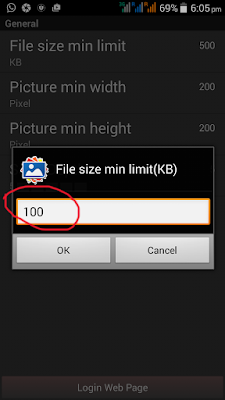


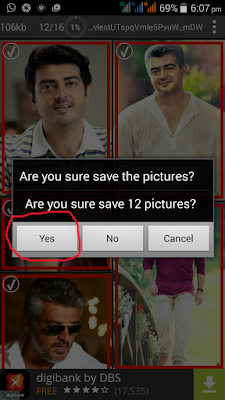

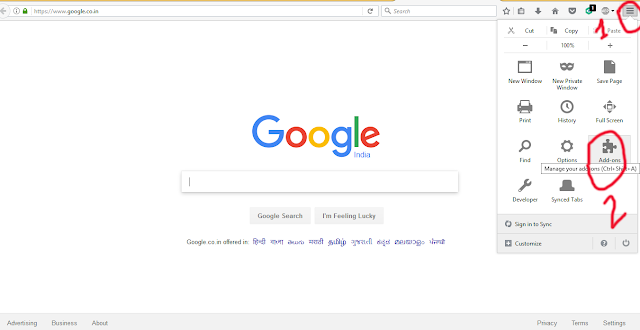
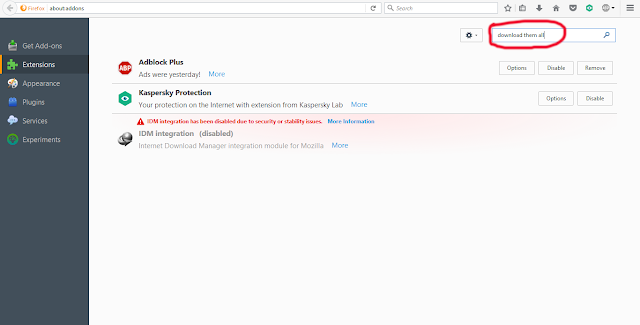
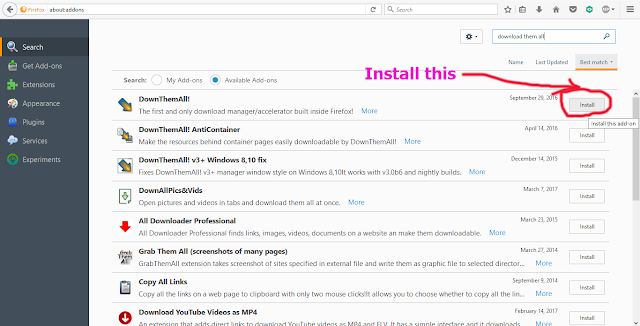
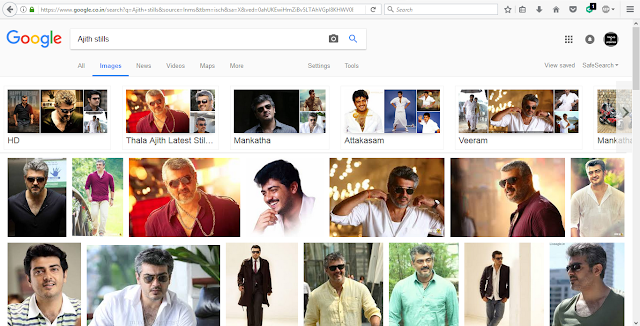
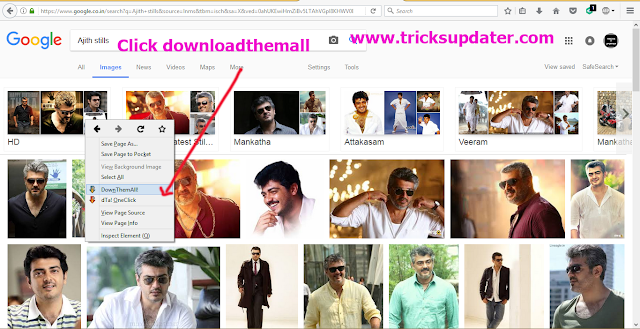
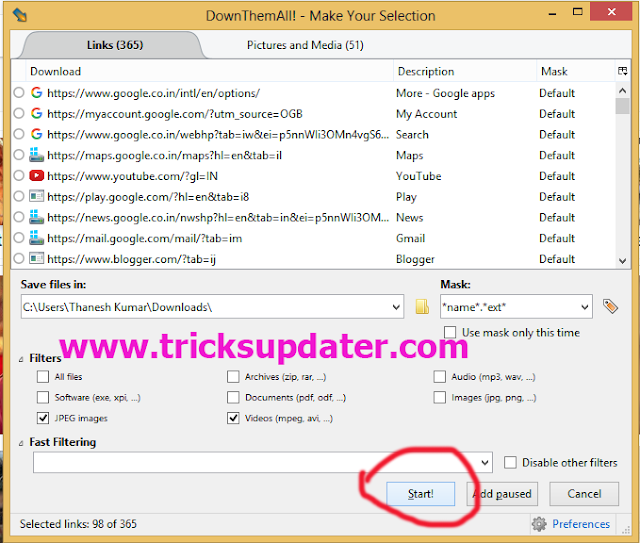
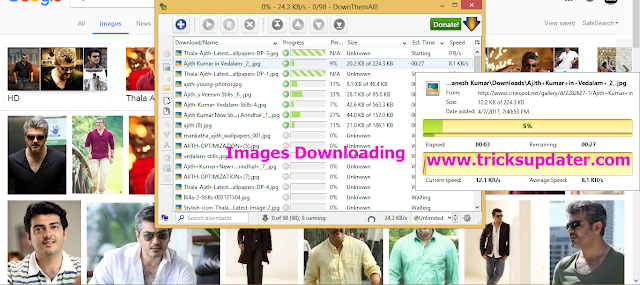


.png)




