Hi Friends,
Today we are seeing about how to download all photos on your google search with a single click using mobile and pc.
Method 1: Mobile
1. First download photo image download all files apk CLICK HERE
2. Next you search images to google search image. Then copy the that page url link.


3. Open the downloaded app you paste the url to top.


4. Next page goto general setting tab default minimum size is 20 KB. You can change 100 KB because hd image to download. Then click Login web page to bottom of page.

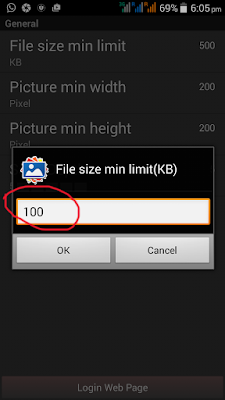
5. Next step start download to bottom of page.
6. Next start downloading show the images. Then click double tick icon in bottom page.

7. Now save the images to click back button to your mobile. Now show the alert dialogbox save yes or no option. To select save images.

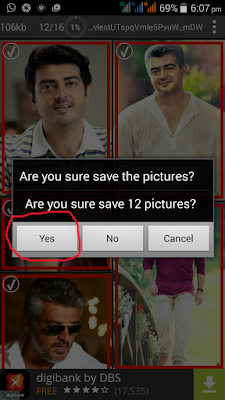
8. Finally saved all images to see DCIM-->Allpic folder.

That's all this mobile trick.
Method 2: PC Trick
1. First goto firefox option menu, click to Add-ons. Next goto extension tab now search download them all.
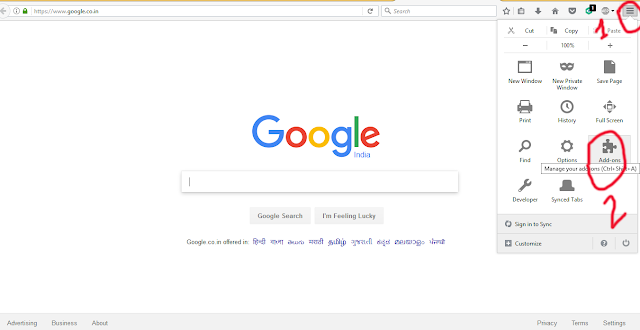
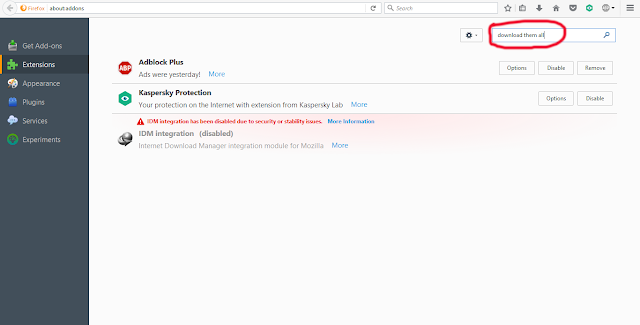
2. Install the (download them all) extension.
Alternate link Click Here
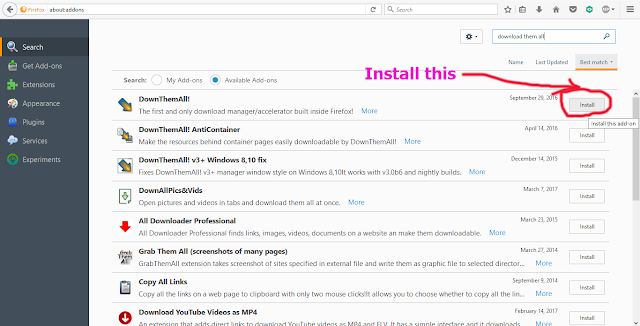
3. Now search the images to google.
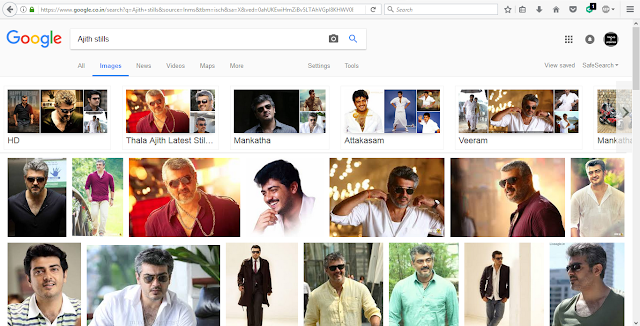
4. Now right click in white space on webpage (don't right click on image). Click downloadthemall option.
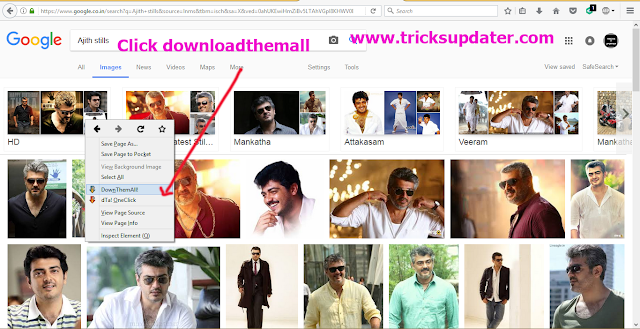
5. Now change the save files folder. Then click to start download all images.
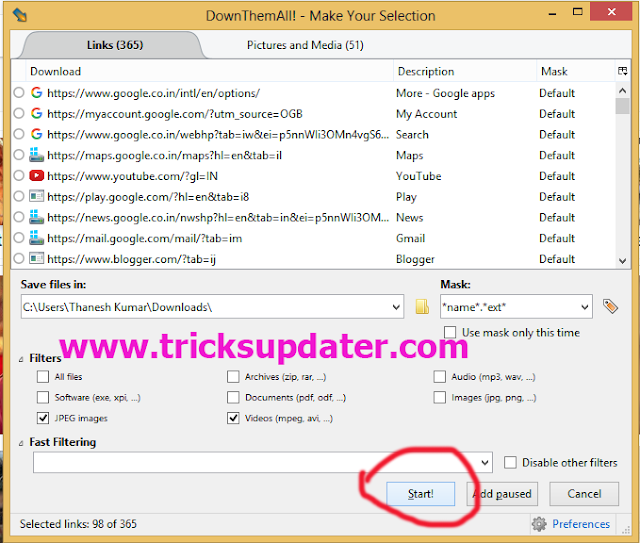
6. Downloading images.
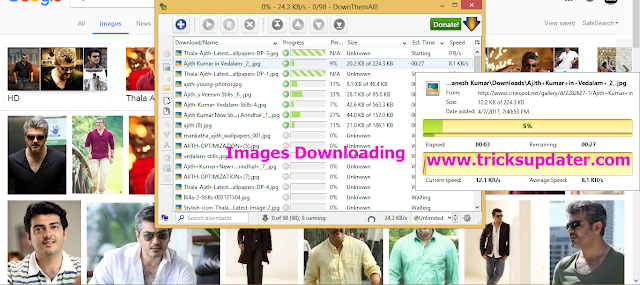
Thats'all this pc tricks.
Daily visit our website waiting more interesting tricks.


.png)





No comments:
Write comments