
How to join various video files into one video file without software?
 |
| Join Video Using Command prompt |
In this article I’m going to show you how to join different video files like as MPEG, DAT, MPG, mp4, AVI etc. andconvert it one video. You can join your video files using just the windows Command Prompt. No need of any videojoining software’s. The best method to follow is shown below.
Step-1:
For example if you have 3 videos in your hard drive root drive: video1.mpg, video2.mpg and video3.mpg just rename them to a, b, and c (just the letter without the file extension).
Example:
Rename ® video1.mpg ® a (without .mpg)
Rename ® video2.mpg ® b (without .mpg)
Rename ® video3.mpg ® c (without .mpg)
Step 2:
Now open Command Prompt ( winkey + R) or Start–>Run–>type “cmd”.
Step 3:
Then type your location like “C: , D: , E: etc.”
 |
| File location Screenshot |
Step 4:
Type this code: ® Copy /b a + b + c videoname.mpg and press enter
Or
copy /b "C:\File.mp4" + "C:\File1.mp4" CombinedFile.mp4
Step 5:
Now wait till you see: 1 files<s> copied, then type exit and press enter.
 |
| Command Prompt |
That's it. You are done! Hope you enjoy this trick.
Video Tutorial in Tamil:
Video Tutorial in English:







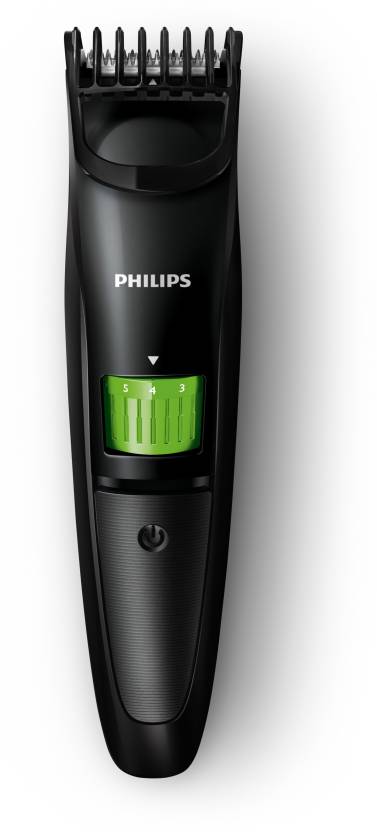



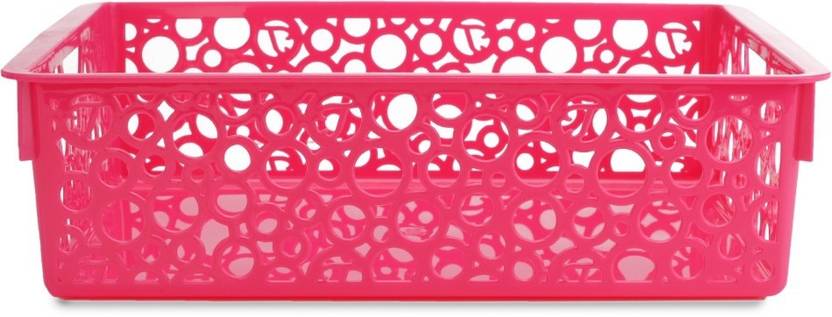









.png)




