
(Maha Loot) MobiKwik - Get Rs.100 Wallet Money On Adding Just Rs.20 For New Users + Trick to Use 100% Super Cash to bank
As you know we can't use 100% SuperCash in One Transaction. We can use Only 10% of the Supercash on every transaction Amount.
So guys if you're irritated with this new option From MobiKwik then Here is an Solution for it where you can transfer 100% SuperCash to bank.
Refer your friends to get Rs.100 Supercash then use below method to transfer the amount to bank.
Let me Start.
How to Get Rs.100 Mobikwik Cash on Just by adding Rs.20?
• First of all, Download Mobikwik App Here
• Open the App
• Enter Mobile Number & Click "Got a Refer Code" & Enter Refer Code - 9XT5P3
Refer code - 9XT5P3
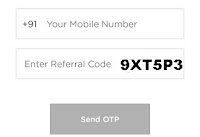
• Must enter our above refer code to support us and to get Rs 100 on signup
• Skip all the other things, Don't enter adhar card or any other details
• Now in homepage, Click on "Add Money" & Enter amount Rs 20 or above
• Now Pay Via Debit / Credit card only Which is not used in any mobikwik account ( Not valid on Netbanking)
• Done! You will get Rs.100 For Applying Our Refer code.
• But you can use Only 10% of the Transaction Amount from SuperCash.
So use below steps to transfer it to bank when you reach Rs.1000 Supercash.
How to earn Unlimited Supercash by Referring Friends to Transfer it to bank?
• For every successful refer you'll get Rs.100
• So Share your refer link with friends
• Once he/she signup on MobiKwik with your refer code and adds Rs.20 to wallet using debit/credit card you'll get Rs.1000
• You can earn Rs.4000 monthly by Referring Friends.


.png)





No comments:
Write comments